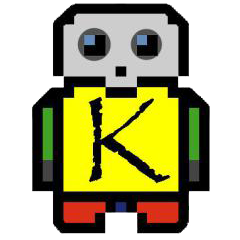10 Amazing Google Chrome Tips And Tricks That Will Blow Your Mind
Ever since before the dawn of time, people have looked towards Google Chrome's light in search of answers.
1. Play the dinosaur minigame, whenever

Instead of purposely disconnecting your computer from its Ethernet or Wifi connection, simply enter chrome://dino in the omnibar to play the incredibly fun game.
2. Delete current browsing history

Sometimes, you go somewhere you don't want other people to know about. Chrome's easy-to-use shortcut is CTRL-SHIFT-DELETE.
3. Click on a link to go to a website

Hyperlinks, commonly just called "links," are an intuitive way to quickly go to another page or website.
4. Clear out unnecessary processes

Chrome is a known memory-hogger. Press CTRL-W to clear out excess, unnecessary processes that can improve performance and browsing speed significantly.
5. Rainbow Mode

Google's engineers have a sense of humor, so they decided to put a little easter egg right in Chrome. Press ALT-F4 to view this easter egg.
6. Scratch shortcuts
Not many people know this, but Chrome was actually designed specifically for maximum Scratch performance, and that's why this shortcut was made. Press CTRL-SHIFT-W to go straight to scratch.mit.edu and increased performance mode will activate.
7. Help Window

A single page simply cannot hold all of the Chrome tips in this universe. Chrome can show some of its secrets, as well as some of Google's, which will be shared with you if you press F1.
8. Secret Mode

Secret Mode is a super neat feature. Press CTRL-F4 to make your current tab invisible. It will still accept inputs, so you can navigate to other pages, but it won't be visible to any eavesdroppers. Press CTRL-F4 again to make it visible and resume seeing the tab's content.
9. Shortcut Remapper

All of the shortcuts in Chrome (no really, all of them) can be remapped. Press CTRL-SHIFT-Q to open the shortcut remapper menu.
10. Resetting quantum defibulizers
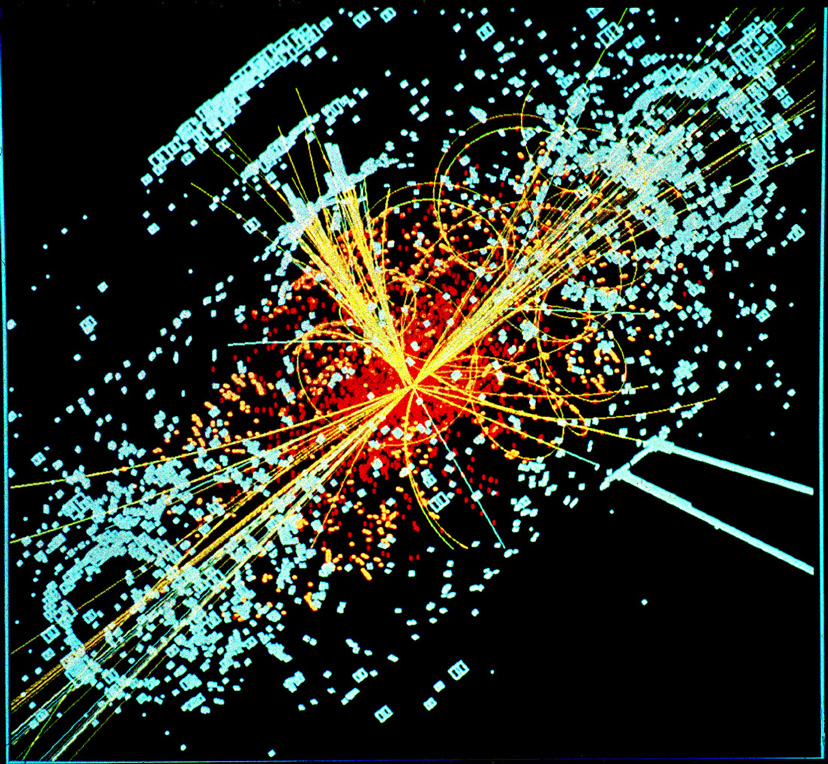
If you're ever having trouble with Chrome, often pressing F5 or CTRL-R can resend some Ajax and JSON requests or reconnect to the overdrive mainframe.
What’s Popular now?
Get more great stuff like this delivered straight to your inbox!